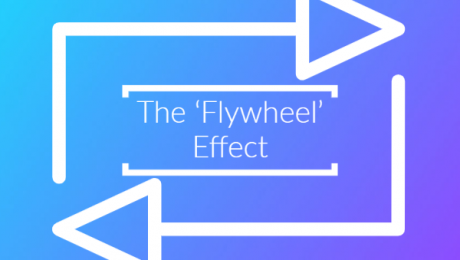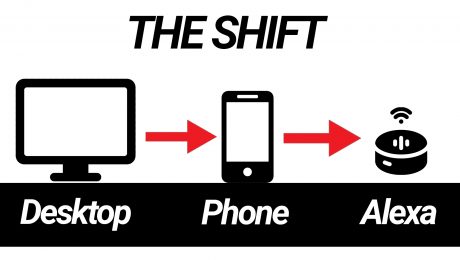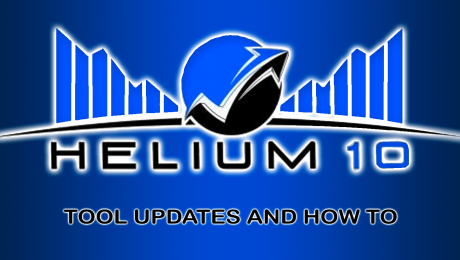Deep Links In Amazon Promotions
Deep Links, in the context of this article, are links that direct a user into an app instead of a webpage. For Amazon, a simple use case is when you are running external traffic. Instead of a person having their web browser open and having to log in, it opens their Amazon Shopping app where all they need to do is check out.
Some of our consultants have used a tool called URL GENIUS to accomplish this. The applications go beyond Amazon. URL GENIUS, for example, can link into other popular apps such as Spotify, Facebook, Tik Tok etc.


Deep links are something that every marketer should know how to use. As the number of mobile users now soar over desktop, we must adapt to the phone display now. When someone clicks on a link they are sent to the URL. Pretty obvious right? Well, if you are selling on Amazon, Walmart, or any other major platform like Amazon and send someone a link, then it will open in the internet browser, not the app.
Why does this matter?
The answer is that everyone that uses a phone loves apps, not websites. When you send them a link, they are not logged in their browser. This means that if you send them a link, they will need to login and authenticate their browser which creates a lot of unnecessary steps for the customer.
That’s where deep links come in to play.
Now you send them a link that will open in the app natively where they will already be logged in to purchase your product without any added steps!
Contact Prime Guidance for a free analysis of your business and learn how we can help!
Author | Sprigley Allen, Senior Consultant
- Published in Other
The Marketplace ‘Flywheel Effect’
On Google, organic search rankings are based on content, user engagement, inbound linking, technical SEO, etc., not paid search. On Amazon and other marketplaces there is a direct correlation between paid search advertising and organic search results—known as the Flywheel Effect.
How Important Are Marketplaces?
- Marketplaces continue to increase share of U.S. sales at double-digit rates, and are where most consumers start their product research
- Though Amazon owns 50% of U.S. e-Commerce sales, Walmart.com sales are growing more rapidly than Amazon’s, and reaches 100 million consumers
Financial Planning
The first mistake brands often make is not conducting financial planning before launching on a marketplace. You need to determine a realistic annual sales budget, need financial planning to make sure you can be profitable, and don’t need to be selling on a marketplace to do financial planning.
Marketplace Launches and the Flywheel Effect
Due to the importance of the Flywheel Effect, it’s often best to start with one marketplace and get optimized. Another school of thought is to use a feed provider, test marketplaces at the same time, identify the opportunities and then prioritize. For example, Wal-Mart is large, growing faster than Amazon in many categories, and is less competitive.
A “Catch 22,” to get good organic rank on Amazon you need to have sales, however, to have sales you need good organic rank. Enter the Flywheel Effect. You need to budget enough money to generate almost all of your sales with paid advertising for the first few months.
Multi-channel Marketplace Sales
There are similarities across marketplaces. There are also differences. Following are only a few examples. Working with a feed provider can make it more efficient to manage.
- On eBay, sellers have been able to take advantage of cost per sale advertising, where the seller doesn’t pay unless a sale is made
- Walmart.com has had more limited CPC advertising targeting and bidding but is rapidly evolving their platform
- Amazon’s FBA fulfillment is unique, though both Amazon and Walmart.com have expedited shipping options, which influence organic rank and sales conversion
We hope you’re better informed about the marketplace Flywheel Effect, and what it could mean to your brand.
Contact Prime Guidance for a free analysis of your business and learn how we can help!
Author | Paul Becker, Senior Consultant
- Published in Other
Adapting for Growth of Voice Search On Amazon
Adapting for Growth
Large companies like Amazon and Google have constantly been making changes in how users interact with their platforms. As users continue to choose mobile over desktop, these companies must adapt. Google is making the desktop search results more and more like the mobile experience because of this shift of consumers migrating from desktop to mobile. The year of 2015 was the first year that mobile usage passed desktop usage.
This is important because, as advertisers and marketers, we need to adapt to the large shift that is occurring. People will always choose convenience over everything else and this is why Amazon is so successful with their large assortment and fast deliveries. Customers are now purchasing through Alexa’s and Google homes which means if you are not the #1 result, you will not capture sales through voice-activated purchases. This is why the brand is so important now.
Saying “Hey Alexa, order me soap”
is a lot different from …
“Hey Alexa, order me Dove Soap”
That brand name in the mix made an enormous difference because Amazon can pick who wins the “order me soap” but the customer decides when they say order me “dove soap”. The key to winning future sales is by increasing your brand awareness and consumer following. First, there was a huge shift from desktop to mobile, but now purchasing has been shifting toward voice searches, especially through voice-activated devices. Make sure your business thrives from these changes. Brand is more important than it ever. Grow your brand, Grow your business.
If you have questions about selling on Amazon, optimizing your listings and advertising campaigns to peak performance, please contact Prime Guidance for a free account consultation at info@primeguidance.com.
Author | Victor Dwyer, Marketing Specialist
- Published in Other
How to Speak Amazonian
The Amazon Language
As excited as I am about Google’s language translation technology, unfortunately it will not translate any language into Amazonian. Fortunately for all of us, there is no need to learn a different language. By remembering just a few key points, you will be able to master the Amazonian language very quickly. Having been an Amazon employee, it was very apparent that my success or failure was hinged onto my communication and fortunately I thrived.
Often when you are communicating with Amazon, whether verbally or in writing, there are typically two common reasons. One is just a simple, or maybe not so simple question while the other, which more often is the case, is because Amazon did something like deactivate an ASIN, possibly removed product ratings or something else that has impacted your business. Either way, when you speak Amazonian, you will have a much better chance of achieving the desired outcome. It is also important to remember that Amazon is a very data driven company, so stick to the facts and back up your points with data.
Two Lessons For You
If your reason for communicating with Amazon is the latter of the two, take a few minutes to prepare before you get into Amazon’s system to file a ticket or have them call you. The first thing I have learned when filing a trouble ticket, writing a business proposal or even a simple email is to “take out all of the emotion”, especially any frustration that you might have. The second lesson is to have the Amazon Leadership Principles guide every decision you make.In this case, there are two of them that are key to learning Amazonian. First and foremost is Customer Obsession and specifically, “Leaders start with the customer and work backwards”. Following that, the second is Insist on High Standards.
Amazon Thinking
When obsessing about a customer, you are ultimately considering the customer experience and how you can make it better. Amazon’s thinking is not “how can we sell this item or any other item to a customer”. It is “how can we make the customer experience so good and gain their trust that they want to come back again and again?”
Insisting on high standards should be self-evident and needs to start at the top. If the top level’s standards are only at 80% by the time the “plan” makes its way to group or person who will execute the plan, those standards are probably at 60% because those people have the attitude of “it’s good enough”. If the top levels have standards of 120% by the time they reach execution, they should at least be at 100%. If you are insistent, then they will still be at 120%.
So… what does all this have to do with speaking Amazonian? Again, there are two things to remember. You are playing in Amazon’s sandbox. No matter if something is right or wrong or if something is good or bad, it’s their rules. They have the biggest hammer. Secondly, all you should care about is your company’s bottom line and how you can make more sales, more profit, and grow the business. Now is the time to accept the rules and swallow your pride.
Example #1
As an example, let’s say Amazon deactivates one of your ASINs because you did not adhere to their requirements for the main image, which essentially says that it needs to be an image of the product only on a white background. It can’t typically be an “in use” or lifestyle image nor can it have any wording on it commonly called an infographic. Here are two examples of letters I have seen written.I will let you decide which one is written in Amazonian.
“Hi,
My ASIN B001234ABC was deactivated because of an image problem, but we chose this image because it really shows how the product works, why it’s better than all the competition and the sales will be much higher. There really is not a better way to show this product other than using this image first, mostly because a customer just seeing the product won’t get it nor will they buy it. Can you please reactivate the ASIN with the main image we uploaded?”
Or
“Hi,
ASIN B001234ABC was deactivated because the image shows the product in use rather than just showing the product on white background, which we understand it not the normal Amazon requirement. In this product category, often there is confusion about products. We did an extensive consumer study using “product only” images and “in-use” images. Not only did we find consumers liked the in-use image more, but more importantly, it led to virtually no product confusion making the purchasing experience that much better. There are products on the market, including some of our own that look similar, but have different functionality and having an “in-use” image first drove the return rate down considerably. The second image is of the product only and the resolution is higher than your requirements so consumers can easily magnify it to see important details.”
I am not saying that using the letter written in Amazonian will guarantee the outcome you want, but put yourself in the seat of the person reading the trouble ticket. If they are “Customer Obsessed”, thinking of the customer experience and having high standards, you have a much better chance receiving the desired outcome.
Example #2
Let’s look at another example of an ASIN being deactivated. However, this time it’s because of a quality issue and a consumer has accused you of selling a used product when it is listed as new. This is a good example of where it is easy to be frustrated and because you know the product is new, you also know it was packaged in such a way that it could not have been damaged in shipping. You are just confused on how this could happen. I have had clients who immediately assume that it’s a competitor trying to mess with their Seller Rating, which could be the case, however your first response to Amazon will often dictate the outcome, even before you propose a full solution.
Amazon’s ninth Leadership Principle, which I believe should be the second, is Bias For Action. Anytime a mission-critical issue arises and Amazon is the one to notify you, be sure to acknowledge it as soon as possible, even if you don’t have a full solution. Any good Seller is in their Seller Central account multiple times a day and should be aware of this kind of situation. Using the example above this would be my first response to Amazon, or how I would speak Amazonian.
“Hi,
ASIN B009876ZYX was deactivated within the last few hours due to a condition issue and although we know we only ship new goods, package them well and have the highest standards, we take this situation very seriously. As such we are immediately launching a full investigation and will return to you a Plan of Action (POA) in the next ## days (or hours if it is 48 or less).”
Those two sentences alone address six Leadership Principles: Customer Obsession, Ownership, Insist on High Standards, Bias for Action, Dive Deep and Deliver Results. Just make sure you are realistic in what you promise and deliver it in the time frame you set.
The Next Step
The next step will be writing the POA, which I won’t do in this blog, but it is an artform to be able to take responsibility for something without saying you did something wrong. However, this is significant only if you truly did not. If you find that you do have some kind of issue, such as using inadequate packaging material, then admit to the mistake and detail out how you have fixed the issue.
Finally, as I have already stated but want to reiterate, this is Amazon’s playground and they make the rules. Even if you don’t agree with them and can even prove them wrong, it’s important to treat Amazon as if they are still right. The Amazon employee you are working with to solve your issue may be able to bend them a bit, but he or she can’t change them. Speaking Amazonian may give them the backup they need (and can document) to rule in your favor.
If you have questions about selling on Amazon, optimizing your listings and advertising campaigns to peak performance, please contact Prime Guidance for a free account consultation at info@primeguidance.com.
Author | Robert Baron, Senior Consultant
- Published in Other
Helium 10’s Latest Update – June 2019
Posted by Wes Beckwith
What is Helium 10?
If you are an Amazon Seller and you have not heard of Helium 10, you really should spend more time looking into 3rd party tools to help you drive the Amazon Marketplace.
Helium 10 has been around since early 2016 when they launched with 7 tools.
- Trendster – Trend Analyzing Tool
- Magnet – Keyword Research Tool
- Misspellinator – Misspelling Extractor
- Frankenstein – Keyword Processor
- Scribbles – Listing Optimization Tool
- 5K Checker – Keyword Checker
- Brand Gate Checker
Today Helium 10 has added many more tools, that quite frankly, I use every day to assist clients in finding new keyword terms, better focus their advertising while exploring new keyword phrases and more.
Helium 10 has been adding tools more frequently in 2019 as well as significantly improving their existing tools like Scribbles and Cerebro.
They also have a fantastic Chrome Extension plugin that if you are not using it, you are really missing out on some tremendous free data.
If you want to skip to the focus of this article, go ahead and skip down to the June 2019 update section. But I felt it was important to cover the Chrome plugin briefly, as I recently had a few clients tell me they were not using the “Review Downloader.”
Helium 10’s Chrome Extension
Let’s take a look at the functionality of the Helium 10 Chrome Plugin, and you can decide if you want to install it if you have not already.
Once you install the tool, it is available at the top right with your other extensions or plugins in Chrome.
As you can see, the available tools are:
- Xray – Amazon Product Research
- ASIN Grabber
- Profitability Calculator
- Inventory Level
- Review Downloader
Some tools will work in a “Category” on Amazon while others will only work on a Product Detail Page.

For example, in the below image, I am looking at a Search Result page for one of my favorite hobbies, my DJI Mavic Pro drone.
What do these tools do?
Xray – Amazon Product Research
This tool can be used on a Category, Search Result, or Product Detail Page. It will show you, with the best accuracy it can using external Amazon data, what the following details are for the product(s) shown.
- ASIN
- Brand
- Title
- Category
- BuyBox
- Number of Sellers
- FBA or FBM
- Price
- FBA Fee’s
- Number of Unit Sales per Month
- Sales Rank Preview
- Revenue for this Product or Variation per Month
Now, as I mentioned above, this data is pulled in from several sources, and I would advise you to use the details as a guide and not a concrete statistic.

Below is a preview of an Xray snapshot.
ASIN Grabber
This tool is similar to Xray, but it is not designed to show as much detail. If you don’t need FBA fees, the number of sellers, etc.
I use ASIN grabber to get a snapshot of my items category for a specific date. Let’s say you are running some social media campaigns and want a snapshot of your product’s performance and the competition before your campaign and after. This is an excellent use for ASIN Grabber.
Other events I would suggest to use ASIN Grabber for, Prime Day, or any other seasonality time frame for your business.

Here is a look at ASIN Grabbers details.
Profitability Calculator
As the title says, this tool shows you the pricing structure and Amazon fees for a specific ASIN.

This is a handy tool if you are investigating selling something similar and want to check profitability margins. Maybe you sell a similar product and want to compare your FBA fees with another seller’s item.
Inventory Level
The Inventory Level tool can be utilized on the Product Detail page to see the sellers inventory in stock at Amazon. This tool will also let you know if the seller has a “Max Order Quantity” set.

For the below image, I selected an ASIN that had multiple sellers.

Review Downloader
This tool is very powerful and really underused in the Seller Community, in my opinion. I use this tool daily when working on my listings optimization or researching new keywords, etc.
As you can see here in the tool, you can specify a date range to pull in the review detail, as well as filtering your results by:
- Only Verified Purchases
- Only Helpful
- Only With Images
- Only With Videos
I think it is also important to note that after setting up the filters you want, it gives you a percentage for the reviews 1 Star through 5 Stars right here in the tool preview.
If you don’t set filters, the Review Downloader tool will extract and download all the reviews for this ASIN.
This is a powerful tool! If you are not using it, you are missing out on areas of Amazon that can help you improve your listings and give you a distinct advantage over the competition.
The Latest Update – June 2019?
Now let’s get to the fun stuff, the reason I felt writing this article was necessary.

Helium 10 has added another little addition to the Chrome Plugin today, and I absolutely love it! Check out the image below, see the “Evaluation result” icon in blue next to the products images. That’s the new feature I want to discuss today.
Let’s dive deeper into this new feature of the Helium 10 Chrome Plugin. As you can see in the below image, the tool’s score above 7.7 out of 10 is scoring you on the completeness of your product. This is a great reminder of things you can easily do to improve your listings ability to convert clicks to sales on Amazon.
This product listing scored a 7.7 out of 10 with the below-suggested corrections to score higher.
- Number of Images
- Title Character Count
- Description – Fewer than 1000 Characters
While this information might seem like a no brainer for some sellers, I find it valuable when looking at competitors. It now gives me a quick snapshot into their listing without having to click further. This is just another time-saving feature for me, bravo Helium 10!
For others, this new feature can help remind you to jump into Seller Central, and edit that listing more. Take a little time to complete your description, add more images or work on your title more.

NOTE: If you have brand registry, the Evaluation Tool does loo k for Enhanced Brand Content or A+ Content, see below.

Other Cool Features of the Helium 10 Plugin
Did you know…
Yes, the Xray, ASIN Grabber, and other tools screens block your view of the Amazon product screen or search result screen while you are doing research. This tool works in the browser, that’s the nature of the tool. But, did you know… if you want to temporarily see through the tools page, click and hold the blue top title bar, the screen will turn transparent, allowing you to see the details behind it.
Additional Tools of the Plugin:
Also, when you install the plugin, you will see it introduces a few really nice features like being able to see a products BSR or Best Seller Rank as well as a Revenue Calculator (just below the main products bullets/images).

As you can see below, you can look at the BSR as well as products price over time in intervals of 24 Hours, 7 Days, 30 Days, 90 Days or All Time.
NOTE: If you subscribe to the full Helium 10 suite of tools, you can quickly access the Inventory Levels, Xray, Listing Optimizer (Scribbles) and Profitability Calculator from the top of this BSR tool, right above the time filters (24 Hours, etc.).
Lastly, and this is a tool I just can’t live without now. Adding the Helium 10 plugin also adds a handy feature that shows the Category Rank, ASIN, Sellers and FBA/FBM details above listings on Category or Search Results pages.

See below for an example of these details on a search result page.

Lastly, if you don’t like seeing some of these items by default in your Amazon browsing experience, you can adjust what you see by clicking on the Settings Gear in the lower right corner of the Helium 10 Plugin. Simply click the gear to the right of the plugin’s version (here 4.2.1).
When you click on this gear, you will be presented with the below screen where you can toggle off and on the following features.
- The extended information on the search page that we just discussed above.
- The Listing Health Score – the New “Evaluation result” item
- BSR Graph – The Graph we discussed above in Other Cool Features
Want to know more about Helium 10?
If you have questions about selling on Amazon, optimizing your listings and advertising campaigns to peak performance, please contact Prime Guidance for a free account consultation at info@primeguidance.com.
About the Author –

Wes Beckwith is a Sr. Consultant at Prime Guidance with more than 15 years of experience in digital marketing, driving success through SEO, vertical marketing, and design. Wes has a diverse background from web advertising to Apple Engineering/Analysis, and Amazon Marketing giving him a broad perspective into Amazon’s algorithm.
- Published in Amazon Tools, New Features
- 1
- 2