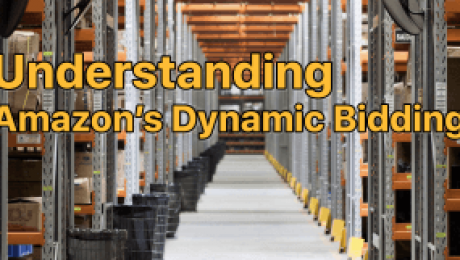The Benefits Of An Amazon Store And How To Use It
The Mistake
I see a lot of people create an Amazon store and it’s just kind of set it and forget it.
They’ll build it and then they’ll launch it and then they’ll walk away
and that is a huge mistake because with that Amazon storefront, we have some incredible Insight that we don’t anywhere else.
The Benefits
So on that storefront we can get demographic data.
We can see who’s visiting we can see what sex they are.,
we can see what age they are,we can see a tremendous amount of demographic data that Amazon doesn’t give us anywhere else.
So for me, I’m always watching that data, I’m seeing who’s interacting with the store. I’m seeing what elements is the store are getting the most interaction. I’m using the storefront that homepage to push products that either
are launching or trying to liquidate, you know, your
feature products should never be the same it should be following the Strategic need of the moment.
When To Make Changes
I personally will review my storefront on a monthly basis.
So I’ll go in and I’ll review it once a month and I encourage our
clients to do the same and to really use it as a marketing
tool not Just a static page.
- Published in Uncategorized
Amazon Suspends FBA Shipments For Non-Essential Items In Response To Coronavirus COVID-19
According to Fulfillment by Amazon, the Coronavirus, also known as COVID-19, has been greatly impacting Amazon customers, sellers, and employees.
Since people are staying in their homes trying to prevent the COVID-19 from spreading any further, online shopping has increased dramatically leaving household items low in quantity or completely out of stock. Due to this dilemma, Amazon has chosen to temporarily prioritize household items such as staples, medical supplies, and other high demand products that have been entering their fulfillment centers in order to quickly obtain, restock, and deliver products to customers as fast as possible.
Amazon says that for any other products than these, they have temporarily disabled FBA shipments and they are taking a similar approach with retail vendors as well. This will be in effect until April 5th 2020. Amazon will communicate when they resume their regular operations. Any shipments created before March 17th 2020 will be received at Fulfillment centers. You can learn more about this on this Help page. It’s also important to note that Selling Partner Support does not presently have any further guidance.
Amazon understands how this change might impact our businesses and says how they most certainly did not take this decision lightly. They are working as hard as they can to increase capacity and are trying to quickly hire 100,000 new full and part-time positions at fulfillment centers across the US. They thank their Amazon customers, sellers, and employees for their understanding and patience as they prioritize the above products in response to COVID-19.
What Actions Could You Take?
- Consider increasing quantities on any pending orders by up to 5% without penalty
- Ensure that you have a back-up means of fulfilling inventory, such as your own warehouse or 3PL to do fulfillment. We advise all clients to create a duplicate SKU for each ASIN, one is used for FBA and one is merchant fulfilled or SFP. This is allowed by Amazon and is a good tactic to ensure sales momentum is not impacted greatly when you run out of stock in FBA. You should also be exploring alternative fulfillment to diversify into other channels such as Walmart, eBay and other marketplaces as a means of diversifying your sales revenue through multiple channels
- Consider adjusting your prices to maintain a run rate that does not run out of stock, but be careful not to increase prices too drastic or Amazon may suspend your buy box eligibility due to price gouging concerns
- If you have a regular cadence of planned inventory allocations to Amazon, you will want to account for this impact by increasing future shipments as needed
- Many sellers are seeing decreased sales of non-essential product sales recently, so you may find that additional inventory is not needed and this may be good to keep inventory balances in check
If you have questions about selling on Amazon, optimizing your listings and advertising campaigns to peak performance, please contact Prime Guidance for a free account consultation at info@primeguidance.com.
Author | Claudia Yates, Marketing Specialist
- Published in Other
Amazon Tips and Tricks – Advertising Vol 01
01 – Big Changes in Keyword Bids Usually Means Little Valuable Data to Learn from Later
When making changes to your AdGroups Keyword bids, making small 10% or less incremental changes is usually best, in my opinion. The exception to this rule is when my ACoS (advertising cost of sales) is 20% – 30% higher than our target. That’s when I might drop the bid by more than 10% to get it to a reasonable number within the next 7 to 10 days.
I would rather make big moves down and raise slowly, than to make big jumps up and spend too much in my ad spend.
02 – Tracking Bids Weekly Simplified
One of the methods I use to track my bid adjustments from week to week is the following:
If I adjust a bid down, I use the 10% rule but adjust down to a .03 cent ending. If I adjust a bid up, again using the same 10% rule, I adjust it up to a .07 cent ending. This allows me to know the following week(s) what I previously did with the bids easily.
Example of lowering the bids:
If I have a keyword phrase that is currently at a 0.80 cent bid, getting a 17% advertising cost of sale (ACoS) and my target is 12% I would adjust the bid down to 0.73 cents.
Example of raising the bids:
Likewise, if I have a keyword phrase that is currently at a 0.80 cent bid, getting a 10% advertising cost of sale (ACoS) and my target is 12% I would adjust the bid up to 0.87 cents.
03 – Quickly Look at Campaign Level Comparison Data
One way I quickly look at Campaign level Impressions, Clicks. Spend, Sales and ACoS and compare data over time, especially when I have ten or more campaigns is utilizing Amazon’s campaign export feature.
I export the data, in two or more date ranges and quickly create a spreadsheet to look at campaign data by date to see progress.
To do this, in the Campaign Manager, All Campaign view, there is an Export button on the right side. This allows you to export this screens data to view in a CSV spreadsheet. To compare campaigns over different time frames and see how they have performed with your changes, simply do this.
Create your first date range spreadsheet:
- Set your columns for the view you need (see Tip #6 below)
- Set your time period, usually I go back first to the start date range I want to see. It is not necessary to change the “Results per page” range (bottom right of the page) to see all of your campaigns, if you have more than 10 for example, Amazon will still export all the campaigns in the next step. In this example, I set my first date range to November 2nd through November 19th.
 Campaign Manager – Set Date Range
Campaign Manager – Set Date Range
- Click “Export” at the top right of the campaign view table.

- Open this CSV file in your spreadsheet application.
- Add a column on the far left to add your date range to this sheet. You can add it where ever you like, but I like mine on the left.
- Select all the rows in this sheet and change the background color. I tend to use a light gray.
- Last step for this sheet, I freeze the top row and make it a different color from the rest. If I get fancy, I make the background black and the text bold white.
You should now have a spreadsheet with all your campaign data in this date rang, color coded with column A showing all rows with the date range, for example, 1102-1118.
You can probably guess where I am going next, ‘rinse and repeat’ with the next date range. You are correct! I repeat this process for each date range you want to see changing the background colors.
Last step, I take all the sheets, and copy paste the data into the first one, below the previous data rows.
Now that you have this master sheet, with all the date ranges nicely organized and color coded, sort by “Campaign Name”, and you should see your data campaign over campaign by date, color coded. This allows me to see my data progress in one convenient place to compare my work over time.
I then mark my changes in specific columns to show improvements and deficits so I can go work on these areas. I use this to analyze data from several dates all the time now and I have started building out more date ranges as I have gotten more used to the process. However, before trying to compare more than two dates, I would recommend doing this once or twice with two date ranges to get used to the steps.
04 – Portfolios – Quick Look at Cost of Advertising
Using Amazon’s recently added Portfolios feature is a great way to quickly, at a glance, see advertising cost of sales (ACoS) for assigned campaigns. However, use this wisely as you can only assign a campaign to one portfolio (at the time of this article).
For example, if you are selling kitchen products, you may want to group your campaigns related to small appliances into one portfolio and group kitchen utensils into another portfolio, each of which has many different campaigns and ad groups, but you find value in seeing the performance rolled up to a higher-level structure for easier reporting and bulk changes.
05 – Optimizing Campaigns using Browser Tabs
When optimizing my client’s campaigns, I always open the Campaigns/AdGroups I am working on in new tabs. To easily do this, I utilize the “Open in New Tab” keyboard feature. When clicking on a link to open, simply hold down the “COMMAND” key, then click the link on a MAC or use CTRL-T on Windows.
Useful Chrome Keyboard Shortcuts –
https://blog.hubspot.com/sales/chrome-keyboard-shortcuts
Useful Safari Keyboard Shortcuts –
https://www.cnet.com/how-to/shortcuts-for-safari-you-need-to-know/
Here are a few that work across all browsers…
https://www.groovypost.com/tips/50-universal-web-browser-hotkeys/
06 – Setting the “View” Before Working on Campaigns
As mentioned in Tip #5, I use tabs a lot to help me organize my views while optimizing campaigns. Another useful tip is to set up your “view” on the first window/tab. Then when you open subsequent tabs, they will all use the same “view settings.”
For example, when you open Seller Central and go to Advertising > Campaign Manager, with this page open, setup the date range, columns, etc. Now, when you navigate to other Campaigns/AdGroup’s those subsequent pages will follow your view structure.
07 – Utilizing the Columns View Tool
Many sellers don’t utilize the “Columns” view tool. This is a button inside the Campaign and AdGroup screens located on the right, just above the data table (next to Export). Clicking on this button allows you to add and remove valuable data columns in your table, like, Impressions, Clicks, Clickthrough rate (CTR), Cost per click (CPC), and Amazon as recently added – New-to-brand orders, % of orders new-to-brand, New-to-brand sales, and % of sales  new-to-brand.
new-to-brand.
Since these last four columns are new, still in Beta, items, here is what Amazon has to say about these new additions.
New-to-brand orders
The number of first-time orders for products within the brand over a one-year lookback window.
Note: New-to-brand data isn’t available for Sponsored Products. Data is available for Sponsored Brands from November 1, 2018. If you select a start date earlier than November 1, your new-to-brand metrics will be calculated using November 1 as the start date.
Sponsored Brands new-to-brand metrics enable you to measure orders and sales of your products generated from first-time customers of your brand on Amazon. With new-to-brand metrics, you can better measure and optimize in-flight campaigns, as well as plan future marketing strategies, to drive customer acquisition and brand loyalty.
We determine if an order is new to your brand by reviewing the last 12 months of a shopper’s purchase history. If the shopper has not purchased from your brand within the 12 month look back window, the order is considered new-to-brand.
% of orders new-to-brand
The percentage of total orders that are new-to-brand orders.
Note: New-to-brand data isn’t available for Sponsored Products. Data is available for Sponsored Brands from November 1, 2018. If you select a start date earlier than November 1, your new-to-brand metrics will be calculated using November 1 as the start date.
Sponsored Brands new-to-brand metrics enable you to measure orders and sales of your products generated from first-time customers of your brand on Amazon. With new-to-brand metrics, you can better measure and optimize in-flight campaigns, as well as plan future marketing strategies, to drive customer acquisition and brand loyalty.
We determine if an order is new to your brand by reviewing the last 12 months of a shopper’s purchase history. If the shopper has not purchased from your brand within the 12 month look back window, the order is considered new-to-brand.
New-to-brand sales
The total sales (in local currency) of new-to-brand orders.
Note: New-to-brand data isn’t available for Sponsored Products. Data is available for Sponsored Brands from November 1, 2018. If you select a start date earlier than November 1, your new-to-brand metrics will be calculated using November 1 as the start date.
Sponsored Brands new-to-brand metrics enable you to measure orders and sales of your products generated from first-time customers of your brand on Amazon. With new-to-brand metrics, you can better measure and optimize in-flight campaigns, as well as plan future marketing strategies, to drive customer acquisition and brand loyalty.
We determine if an order is new to your brand by reviewing the last 12 months of a shopper’s purchase history. If the shopper has not purchased from your brand within the 12 month look back window, the order is considered new-to-brand.
% of sales new-to-brand
The percentage of total sales (in local currency) that are new-to-brand sales.
Note: New-to-brand data isn’t available for Sponsored Products. Data is available for Sponsored Brands from November 1, 2018. If you select a start date earlier than November 1, your new-to-brand metrics will be calculated using November 1 as the start date.
Sponsored Brands new-to-brand metrics enable you to measure orders and sales of your products generated from first-time customers of your brand on Amazon. With new-to-brand metrics, you can better measure and optimize in-flight campaigns, as well as plan future marketing strategies, to drive customer acquisition and brand loyalty.
We determine if an order is new to your brand by reviewing the last 12 months of a shopper’s purchase history. If the shopper has not purchased from your brand within the 12 month look back window, the order is considered new-to-brand.
08 – Sorting AdGroups to Optimize for ACoS
Sorting by spend verses ACOS allows you to see keyword terms that got Clicks with no sales as well as ones that have Sales (ACoS). This workflow adjustment allows me to optimize an  AdGroup in one pass.
AdGroup in one pass.
I like using this method as it keeps me familiar with terms that are getting clicks and costing me money, but not making any ROI. If I see a term that is getting enough clicks to worry about, I might adjust my date range to see if that is a trend I need to make adjustments for.
09 – Acceptable ACOS
I get asked all the time, what is an acceptable ACoS (advertising cost of sales) for my products. Acceptable ACoS is the most you are willing to pay after all of your cost of goods to market your products. I know this is a copout answer, but it is the truth. There is not any secret sauce here. If you are willing to spend more to attempt to get better placement in a category or have a specific goal, by doing so, then do it.
However, if you are starting out and want to build a primary advertising campaign, your ACoS target should be whatever you can afford to spend.
Lastly, don’t let anyone tell you it is impossible to get ACoS down below 10% or even less. I have client campaigns making $50,000 per month with an ACoS of less than 8% – it is possible.
“It’s also critical to look at the cost of advertising in relation to your total sales, not just sales generated by ads (as shown on the campaign performance reports), because the sales you generate through ads also improve your organic search ranking by generating greater sales, influencing conversions through new keywords, acquiring additional reviews and seller feedback ratings.”
– Steve Yates, CEO/Founder of Prime Guidance
10 – Chrome Plugins – Scope from Seller Labs
Plugin’s in Chrome, and some other browsers, can greatly improve your data research on Amazon, one of those plugin’s I recommend is Scope from Seller Labs. 
Seller Labs makes an application called Scope (https://scope.sellerlabs.com/plugin) that helps simplify keyword research on page while looking at search results, Amazon product or category pages.
The Results Tab provides details on the products returned from your search results. This data includes Title, Brand, Category, Price, Rank, Estimated Sales & Revenue, Reviews, Star rating and number of sellers.
The Keywords tab provides details on your search term as well as other variations of the term. The details on this item also include search volume, and score designed to show you the competitiveness of the term.
The plugin provides data for a search result page like, search volume, CPC Bid range, and the number of results. Want a more detailed look at the results, you can download the data in a CSV file directly from the plugin.
“Scope gives you the information that you need to understand where what keywords are actually driving traffic and sales to your competitors. Whether you’re optimizing your listings or your advertising campaigns this keyword data is invaluable to making data-driven decisions for your Amazon strategy. Remember to compare keyword lists from multiple competitors so you can see which keywords are the ones you really want to focus on.”
– By Tyler Henderson, Seller Labs
Want more information on Seller Labs and other valuable tools they offer like Feedback Genius, click here to visit their site.
11 – (Bonus Tip) Don’t get caught up in the hype
Amazon advertising needs to be approached in phases. If your ACoS, advertising cost of sales, is not within 5% of your target ACoS then merely focus on getting within that spectrum.
Optimize your Auto Campaigns and Manual Campaigns terms for good ACoS. Don’t do anything else to get fancy or try new tactics. These ‘other’ strategies can make you lose focus from the ACoS goal and over time be a huge distraction.
Instead, take these ideas or other strategies and make notes to road map plans, set milestones to meet before moving to the next ‘phases.’
Don’t get me wrong. There is a lot of great things you can do like offensive and defensive advertising, driving organic terms with focused ads or BSR (Best Seller Rank) campaigns. These are all fantastic ideas and have huge impacts. However, usually to make these other tactics work, you need a good foundation with your existing Campaigns / AdGroups. If not, it is like using the “Spray and Pray” method as my friend and Prime Guidance’s CEO Steve Yates calls it. This does not allow for structure.
My focus on advertising is to collect valuable keyword data, good and bad and utilize that data to make bid choices that will have the most impact. If your “side” project corrupts that baseline data, you are not helping your efforts.
Wes Beckwith is a Sr. Consultant at Prime Guidance with more than 15 years of experience in digital marketing, driving success through SEO, vertical marketing and design. Wes has a diverse background from web advertising to Apple Engineering/Analysis, and Amazon Marketing giving him a broad perspective into Amazon’s algorithm.
- Published in Amazon Advertising
Understanding Amazon’s Dynamic Bids

If you have been selling on Amazon for a while, you have seen a lot of changes in PPC Advertising this last year. From the addition of Product Targeting and Category Targeting (in Seller Central) to Portfolios most recently. It is obvious Amazon is innovating their PPC platform trying to provide sellers with more tools and options for success in selling.
In January 2019 Amazon introduced Dynamic Bids as a new bidding strategy for Sponsored Products. If you, like myself, regularly used Bid+ in your Campaigns, Dynamic Bidding builds on this strategy and Adjust Bids by Placement, replacing that technology.
Dynamic Bidding provides you with three different strategies to automatically adjust your bids.
– Dynamic Bids – Down Only
– Dynamic Bids – Up and Down
– Fixed Bids
In this article, we will discuss what this new strategy does for your keyword phrases, and how these bid strategies work so you can implement them into your campaigns to get the best use on your Amazon account. What we will not do in this article (at this time) is discuss our thoughts on how these new bid structures affect Amazon’s product sales rank for the ASIN/SKU you are advertising or how Amazon’s algorithm makes decisions to raise or lower bids when a sale is “likely.” While some accounts have had access to Dynamic Bidding for a few weeks, most accounts gained access January 8th, 2019. These new bidding strategies are too new to provide feedback on how Amazon’s ASIN metrics are treating them definitively.
Before we discuss Dynamic Bids, Adjusting Bids by Placement, Ad Placement Locations and the use of all these new features in tandem, let’s address how Amazon applies product listing performance metrics to your ability to display PPC advertisements.
Performance-Based Ads
Amazon uses verbiage in the explanations of these strategies like “when a conversion is likely” or “if Amazon finds an opportunity for your bid to convert.” Let’s discuss briefly what this means.
Amazon had always, we think, used this algorithm or a version of it to lower bids when the winning placement required less spend. However, we know having the highest bid did not always mean you won a top placement. Amazon is a customer-centric, product performance-based platform. If your product offering does not convert as well as another for the keyword phrase being searched for, Amazon is likely not going to offer your product as often for that keyword phrase.
Amazon has now taken this performance-based strategy and applied it to the algorithm allowing it to raise the bid as well. In our opinion, this would suggest that in the past, even though a product may not be the #1 performing offering for a keyword phrase, Amazon would still display their ads in an attempt to check for better conversions on a schedule.
Amazon also implemented an add-on feature set to the dynamic bid structure, called “Adjust Bids by Placement.” This new feature is a replacement for the Bid+ setting. Bid+ in the past would increase your bid by up to 50% when Amazon felt the listing would convert for the customer’s search term. Adjust Bids by Placement, takes this feature and provides even more functionality based on the location targets to display the advertisements. To better understand this feature, lets quickly cover where and how the ads display on Amazon result and product pages.
Amazon’s Three Bid Placement Locations
Amazon (Seller Central) displays ads on two types of pages, the search result pages, and product or add to cart pages. Additionally, search result pages are broken up by “Top of search” and everything else or “Rest of Search.” Below are examples of the three sections.
Top of Search, on the first page, these placements are the two or three (based on category/season) ads shown at the top of the customer search results, first page only.

Rest of Search consists of ad placements, not in the top row of a search result page. Specifically, middle of the page or lower, including second page and beyond.
These two search ad placements are specifically on result pages and not on the Add to Cart page or Product Detail page.
Product Page placements are located on Amazon’s Add to Cart page usually just below the “Frequently Bought Together” section as well as product detail pages. More specifically, not on customer search result pages.

Now that you understand some of the factors Amazon uses to display your ad’s and the locations of the ad’s, let’s discuss their new Dynamic Bidding strategies.
Dynamic Bidding Explained “Campaign Bidding Strategy”
Campaign Bidding Strategy – Dynamic Bids – Down Only
This strategy may have a new name, but this is the standard Amazon bidding strategy that lowers your set bid to only the amount needed to win the placement if a conversion is likely.

“When you choose ‘dynamic bids – down only’ strategy, Amazon will reduce your bids in real time for clicks that may be less likely to convert to a sale. Any campaigns created before January 2019 used this strategy.”
I love this strategy in Amazon’s PPC model as it also allowed me to bid $1.00 and pay 0.10c if my competitor’s campaign bids were lower or out of a budget. If you are familiar with or also use Google AdWords, you too love this strategy. However, this bidding strategy also lowers the bid amount if Amazon feels your listing has less of a chance for a conversion (less relevance) or sale against the other bidding products.
Clients often ask how a bid at $0.80 could get 100 clicks and have a spend of less than $80.00? Dynamic Bids, Down Only is how that odd spend occurs, Amazon is lowering the bid to match when a conversion is likely.
“Suppose you are advertising a watch, and you have bid $1.00 for the keyword ‘sports watch’. If Amazon sees an opportunity where we predict your ad may be less likely to convert to a sale(e.g. a less relevant search query, on a placement that does not perform well, etc.), we might lower your bid to $0.20 for that auction.”
Campaign Bidding Strategy – Dynamic Bids – Up and Down
This new strategy as the name states will lower, like “Down Only” but also raise your bid dynamically as well.

This strategy utilizes the same “metrics” as Down Only to calculate when a conversion is likely if your bid was higher too. If the Amazon PPC Bid Algorithm thinks a sale is expected at the higher bid amount, it will dynamically raise the bid to win the placement by up to but not more than 100% for “Top of search” page placements and 50% for all other placements, “Rest of Search” and “Product Pages.” Let’s clarify this strategy below.
Campaign Bidding Strategy – Dynamic Bids – Up and Down works like this.
If your Default Bid is $1.00, Campaign Bidding Strategy – Dynamic Bids – Up and Down would adjust your bid like this.

Campaign Bidding Strategy – Fixed Bids
Fixed Bids is new but pretty basic. “Amazon will use your exact bid for all opportunities and will not adjust your bids based on the likelihood of a conversion.”

What Amazon is saying here, is this bid strategy will not utilize the Amazon Algorithm to try to forecast or dynamically change the bids based on listing performance/conversion rates. Your listing will compete against others at the spend, per keyword phrase you set.
This is a new bid strategy, and I am anxious to see how it performs. While it does not use Amazon’s algorithm to adjust dynamically, is this bid strategy still delivering your ads on the same performance-based system as the other “dynamic” bid strategies available?
“One of the most valuable uses for the fixed bid campaign strategy is on a returning customer retention campaign. Even if Amazon predicts to have a lower likelihood of a conversion you still want to make sure your competitor doesn’t have an ad showing above your listing when a customer searches your brand or product name. If you use dynamic bid down and the competitor is using fixed bid they end up displaying ads on your brand name a lot more often.
Using fixed bid to try stealing the competitor’s customers is also another great use case since it’s likely they are set to the default dynamic down and it allows you to get more impressions and get your brand in front of the competitor’s customers more often. These two situations are especially important to a niche with high customer LTV or for a newer brand that hasn’t built much brand loyalty yet.”
-Brock Gettemeier, Sellozo
Adjust Bids by Placement
Amazon has replaced Bid+ with this new feature that provides you with even more ability to allow Amazon’s algorithm to dynamically adjust bids if it feels your listing will convert to a sale for a specific search term.
With the old method, Bid+, you could increase the bid dynamically by 50% to capture the placement, if Amazon felt the conversion was likely. With the new, Adjust Bids by Placement, you can now increase your bid, dynamically up to 900%. Adjust Bids by Placement works in conjunction with dynamic bidding as well. There are two settings in this section, Top of search (first page) and Product pages.

Let’s explore how Dynamic Bids and Adjust Bids by Placement work when used together.
Dynamic Bidding in Action
In our first example, let’s explore a keyword phrase using “Dynamic bids – down only” since all your campaigns will default to this setting until you change it.
Example 1 – Dynamic Bids – Down Only
Using the Campaign Bidding Strategy, Dynamic bids – Down Only, setting the Default bid amount to $1.00 and not using Adjust bids by placement (replaces Bid+) your campaign would run exactly as it did before this new feature update. Amazon would lower your bid dynamically when it felt your listing was less likely to convert as discussed from $0.00 to $1.00.
However, when you set a value to Adjust Bids by Placement as in the image below, Amazon will begin to dynamically raise your bid as well, based on the following criteria.
In the example below, Amazon could raise the bid by 300% from $0.00 to $4.00 for Top of Search, 100% or from $0.00 to $2.00 for Product pages and $0.00 to $1.00 for Rest of Search.

Example 2 – Dynamic Bids – Up and Down
Building on the above example, look at what utilizing Campaign Bidding Strategy Dynamic Bids – Up and Down does to our final bid amount when also using Adjust bids by placement.
The first level of dynamic bidding, Campaign Bidding Strategy Dynamic Bids – Up and Down will adjust the bid by up to 100% for Top of Search and 50% maximum in “other placements” (Rest of Search and Product Pages). This adjustment would then be added to the values you have set in Adjust Bids by Placement settings, Top of Search, Rest of Search and Product pages respectively.
In the below example, our $1.00 bid could be raised to $2.00 for Top of Search or $1.50 for other placements by the Campaign Bidding Strategy Dynamic bid setting alone, Dynamic bids – up and down. But then this $2.00 bid could then be increased by 300% on Top of Search placements or $8.00, and 100% on Product Pages or $3.00 with the final additions to dynamic bidding from Adjust Bids by Placement.

Here is how that math worked on the default bid of $1.00.
Example 3 – Fixed Bids
Fixed bids will work very similarly to Dynamic bids – down only, with one exception, your bids will not be able to lower dynamically to $0.00.
For example, if we continue to use our examples above and bid $1.00 for a keyword phrase, fixed bids will keep our bid at the $1.00 minimum. However, let’s look at the example below utilizing the addition of Adjust Bids by Placement.
In the below example, using fixed bids, and Adjust Bids by Placement, Amazon will only dynamically increase the bids on Top of Search and Product Pages. All other display locations, Rest of Search, will remain at the $1.00 bid amount.

Wrapping Up
In our opinion, dynamic bidding and the addition of Amazon’s location bid adjustments, do not increase a listings ad placement opportunity if it is not converting well for a search term. However, all things being equal, if your listing and others do convert well, these new features encourage sellers to continue to optimize and always push for better conversion metrics, thus providing a better customer experience.
If you have questions about optimizing your listings and advertising campaigns to peak performance, please contact Prime Guidance for a free account consultation at info@primeguidance.com.
Additionally, if you are looking for a solution that helps automate the optimization of your advertising campaigns, I encourage you to contact Brock Gettemeier of Sellozo at bgettemeier@sellozo.com. Sellozo has helped many of our clients to manage very complex campaigns and sellers to reach higher levels of advertising success quickly and efficiently.
“Additionally, if you are looking for a solution that helps automate the optimization of your advertising campaigns, I encourage you to contact Brock Gettemeier of Sellozo”
Wes Beckwith is a Sr. Consultant at Prime Guidance with more than 15 years of experience in digital marketing, driving success through SEO, vertical marketing and design. Wes has a diverse background from web advertising to Apple Engineering/Analysis, and Amazon Marketing giving him a broad perspective into Amazon’s algorithm.
- Published in Amazon Advertising